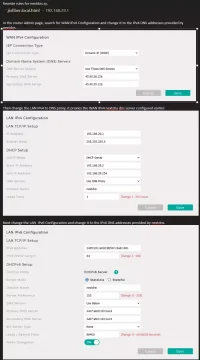Hi everyone,
I noticed lot of people are facing issues with VoWiFi and not being able to use JioCall with custom DNS.
Both of these issues are resolved with a properly configured custom DNS server.
Here are the steps involved:
1. Sign up for an account on NextDNS
2.1 Create a profile and go to Settings > DNS Rewrites
2.2 Add a rewrite like below, replace 192.168.1.1 with your JioRouter local IP.

3.1 Go to your router settings page, in my case 192.168.1.1
3.2 Configure your DNS settings according to details shown in your NextDNS DNS Profile
3.3 Set IPv4 DNS like below but use IPs shown in NextDNS DNS Profile
3.4 Set IPv6 DNS in a similar way in LAN IPv6 Configuration
3.5 Reboot your router
3.6 Set your DNS settings again
4. Done! Confirm if DNS settings were successfully applied and test JioJoin / VoWiFi. DNS can be confirmed in NextDNS page itself!

I noticed lot of people are facing issues with VoWiFi and not being able to use JioCall with custom DNS.
Both of these issues are resolved with a properly configured custom DNS server.
Here are the steps involved:
1. Sign up for an account on NextDNS
2.1 Create a profile and go to Settings > DNS Rewrites
2.2 Add a rewrite like below, replace 192.168.1.1 with your JioRouter local IP.

3.1 Go to your router settings page, in my case 192.168.1.1
3.2 Configure your DNS settings according to details shown in your NextDNS DNS Profile
3.3 Set IPv4 DNS like below but use IPs shown in NextDNS DNS Profile
3.4 Set IPv6 DNS in a similar way in LAN IPv6 Configuration
3.5 Reboot your router
3.6 Set your DNS settings again
4. Done! Confirm if DNS settings were successfully applied and test JioJoin / VoWiFi. DNS can be confirmed in NextDNS page itself!

Last edited by a moderator: