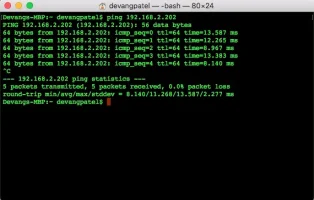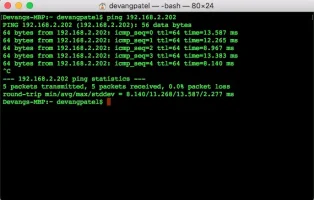I was on 100 Mbps plan in BSNL FTTH plan.
NVR - DS-7P16NI
We have 8 IP 4MP cameras installed, but when I try to remote view it takes forever to connect, if it connects then the speed are slow for live view and only some load.


Note: I also tried live view from 4G connection, Jio fibre from my friends house, so my connection was stable and good in all conditions.
Even I did speedtest I get 100 mbps up and 50 mbps down.
I called the guy who installed cameras, he suggested me to buy static ip, even after buying static ip by paying hefty charge for static ip the result is same no improvement in live view.
Even I complained the BSNL, the lame technician came and showed me youtube(that it load 4k without buffer) and did speedtest and told me that there is no problem from them.
tragedy: I tried to ping "dev.sgp.hik-connect.com" I get ping more then 300 ms for the same.
But if I ping google.com or any other I get less then 10 ms.
PS. after changing my ISP to local one who only charge rs 400 per month, now I get instant live view without any lag.
also after switching to local ISP when I ping "dev.sgp.hik-connect.com" now I get 50 ms.
Did anyone face such issue?
Also no NVR settings where changed when I switched to local ISP.
NVR - DS-7P16NI
We have 8 IP 4MP cameras installed, but when I try to remote view it takes forever to connect, if it connects then the speed are slow for live view and only some load.
Note: I also tried live view from 4G connection, Jio fibre from my friends house, so my connection was stable and good in all conditions.
Even I did speedtest I get 100 mbps up and 50 mbps down.
I called the guy who installed cameras, he suggested me to buy static ip, even after buying static ip by paying hefty charge for static ip the result is same no improvement in live view.
Even I complained the BSNL, the lame technician came and showed me youtube(that it load 4k without buffer) and did speedtest and told me that there is no problem from them.
tragedy: I tried to ping "dev.sgp.hik-connect.com" I get ping more then 300 ms for the same.
But if I ping google.com or any other I get less then 10 ms.
PS. after changing my ISP to local one who only charge rs 400 per month, now I get instant live view without any lag.
also after switching to local ISP when I ping "dev.sgp.hik-connect.com" now I get 50 ms.
Did anyone face such issue?
Also no NVR settings where changed when I switched to local ISP.