I have a Syrotech 1110-WDONT modem.
My modem specs are attached as follows
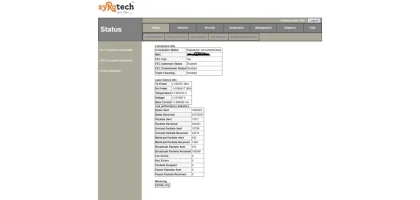
Recently our LCO conducted a repair due to FTTH downtime generally, and ever since then I've been having a very peculiar problem...
Whenever videos are streamed on either IMdb, dramacool, and on an app called "WeTV" (which is banned) the internet connection is lost: "LOS" lights up red (meanwhile the "POWER" light is on throughout), "WiFi" light goes off, and "PON" light goes off. Then nothing happens for a few seconds.
Later, all the necessary lights are restored back and so is the internet connection. Until I try streaming a video again which then repeats the whole cycle. I mention those three names in particular because that's where I've been noticing this issue crop up, and the one thing in common they all have is a video player with no option to change the resolution.
But that's not all, here's where the weirdness begins:
1. This problem doesn't occur while streaming the highest quality YouTube videos
2. This problem doesn't occur if I use a VPN and stream the videos (IMdb, dramacool, WeTV app)
3. This problem doesn't occur when doing some of the more relatively taxing stuff like speedtests or torrent downloads, with or without VPN.
This has me stumped and I thought before I involve the LCO, I'd seek the guidance of you folks. Any help and advice would be greatly appreciated. Thank you!
P.S.: My MTU is 1460 (yes, I have done the setting)
My WiFi channel number is 11, channel width is 40 MHz, and I'm on the Cloudflare DNS.
My modem specs are attached as follows
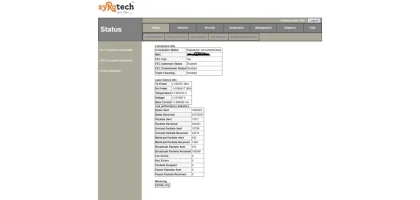
Recently our LCO conducted a repair due to FTTH downtime generally, and ever since then I've been having a very peculiar problem...
Whenever videos are streamed on either IMdb, dramacool, and on an app called "WeTV" (which is banned) the internet connection is lost: "LOS" lights up red (meanwhile the "POWER" light is on throughout), "WiFi" light goes off, and "PON" light goes off. Then nothing happens for a few seconds.
Later, all the necessary lights are restored back and so is the internet connection. Until I try streaming a video again which then repeats the whole cycle. I mention those three names in particular because that's where I've been noticing this issue crop up, and the one thing in common they all have is a video player with no option to change the resolution.
But that's not all, here's where the weirdness begins:
1. This problem doesn't occur while streaming the highest quality YouTube videos
2. This problem doesn't occur if I use a VPN and stream the videos (IMdb, dramacool, WeTV app)
3. This problem doesn't occur when doing some of the more relatively taxing stuff like speedtests or torrent downloads, with or without VPN.
This has me stumped and I thought before I involve the LCO, I'd seek the guidance of you folks. Any help and advice would be greatly appreciated. Thank you!
P.S.: My MTU is 1460 (yes, I have done the setting)
My WiFi channel number is 11, channel width is 40 MHz, and I'm on the Cloudflare DNS.

 ACT Fiber
ACT Fiber