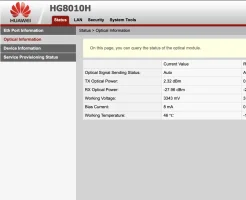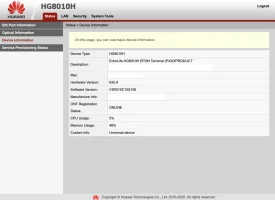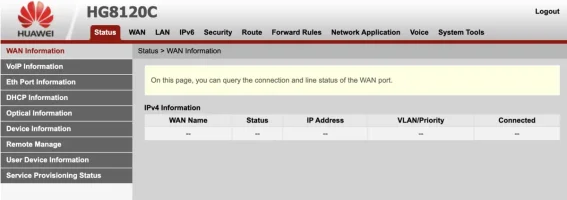I tried with service type INTERNET(no other type available) with vlan 1831, can ping voice gateway and after adding static route, able to ping sip server
Zoppier UDP green. Can recieve calls but no audio.
Can you try with service type with internet and confirm whether it's working or not?
For me service type is VOICE_INTERNET
I tried with INTERNET options,which did not worked
Which modem you are using,try to update firmware