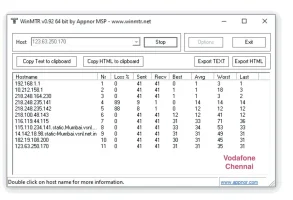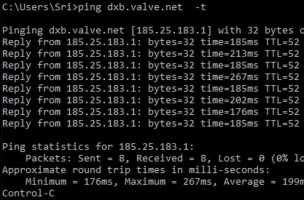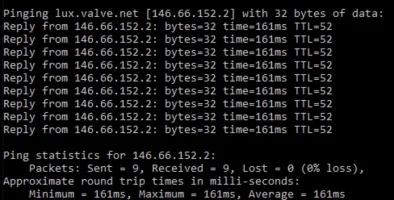I have finally bit the bullet and have subscribed to the 40Mbps 645 plan with plans to upgrade if things work-out. They have finally laid the cable and gave the fiber connection a day ago with the AONT-100 GPON ONU in Hyderabad. The modem configure to be in bridge mode fronted by Nighthawk X6S on its latest firmware. The connection is over Ipv4 backed by Google DNS and I get allocated the 117.200.x.x IP range. While I do seem to get the promised 40Mbps up/down on speedtest and fast.com, my connection is quite spotty with disconnect blips happening every 3-5 seconds. This makes any Facetime call / RDP session almost unusable which, quite frustrating. Even a remote teamviewer connection is spotty, with disconnects/reconnects every few seconds. I have run ping tests on various AWS regions, and I saw 2-3 seconds of good RTT followed by 2-3 seconds of very high RTTs ranging from around 300ms in DigitalOcean BLR, to around 2000ms for a node based in New York city.
I have set MTU to 1460 which seems to be the sweet spot based on my pings to google DNS. I was thinking of why so many disconnect blips a.k.a packet drops (?) are happening on my connections. I ran MTR on a bunch of nodes and regions, and it doesnt look good so far with a ton of packet loss on its path. Almost all my out-of-country mtr requestes get routed through NCR region (218.248.235.141, 218.248.235.142, 218.248.235.xxx) and that is where there is a obscene level of packet loss happening.
Please help!
My questions:
Does this happen to folks in Hyderabad and other parts of the country experience this as well ?
Am I all interpreting this wrong ?
What could be done and how can I approach this issue with BSNL ?
I am attaching all the screen shots I have for context.
cc: @varkey @Ameen @JB700 @Realme @popcorn @Dark_Nate
I have set MTU to 1460 which seems to be the sweet spot based on my pings to google DNS. I was thinking of why so many disconnect blips a.k.a packet drops (?) are happening on my connections. I ran MTR on a bunch of nodes and regions, and it doesnt look good so far with a ton of packet loss on its path. Almost all my out-of-country mtr requestes get routed through NCR region (218.248.235.141, 218.248.235.142, 218.248.235.xxx) and that is where there is a obscene level of packet loss happening.
Please help!
My questions:
Does this happen to folks in Hyderabad and other parts of the country experience this as well ?
Am I all interpreting this wrong ?
What could be done and how can I approach this issue with BSNL ?
I am attaching all the screen shots I have for context.
cc: @varkey @Ameen @JB700 @Realme @popcorn @Dark_Nate
Attachments
-
 MtrBos.webp76 KB · Views: 306
MtrBos.webp76 KB · Views: 306 -
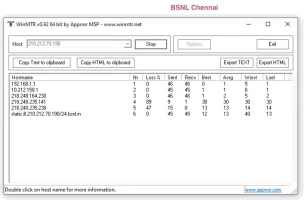 MtrBsnlMaa.webp43.2 KB · Views: 268
MtrBsnlMaa.webp43.2 KB · Views: 268 -
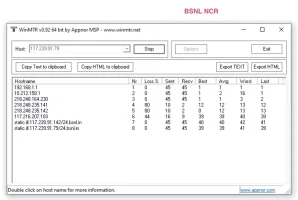 MtrBsnlNcr.webp48 KB · Views: 270
MtrBsnlNcr.webp48 KB · Views: 270 -
 MtrCloudflareDns.webp68.8 KB · Views: 316
MtrCloudflareDns.webp68.8 KB · Views: 316 -
 MtrGoogleDns.webp52.1 KB · Views: 259
MtrGoogleDns.webp52.1 KB · Views: 259 -
 MtrLA.webp82.9 KB · Views: 249
MtrLA.webp82.9 KB · Views: 249 -
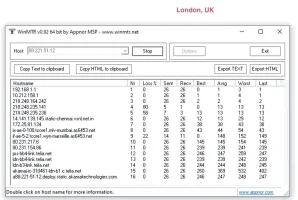 MtrLon.webp75.9 KB · Views: 262
MtrLon.webp75.9 KB · Views: 262 -
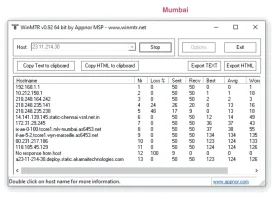 MtrMum.webp68.4 KB · Views: 264
MtrMum.webp68.4 KB · Views: 264 -
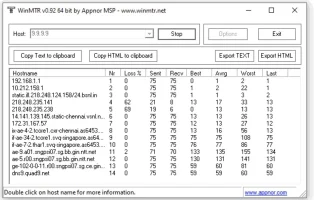 MtrQuadGermany.webp76.9 KB · Views: 287
MtrQuadGermany.webp76.9 KB · Views: 287 -
 MtrSIN.webp60.3 KB · Views: 259
MtrSIN.webp60.3 KB · Views: 259