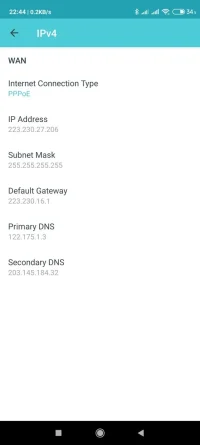- Messages
- 203
- Location
- Bangalore/Ahmedabad
- ISP
- Airtel, Jio
(Have used BSNL, GTPL, Tikona, Spectra too)
Hi guys,
I do not get wifi signals in one of my rooms at the far end with the default router (BDT-121 Dual band 11AC GPON Router) that came with Airtel. I have an additional D-Link Router with me which I started using in AP mode to extend the range and it works fine.
The problem is that I now have two SSIDs and have to manually change them while moving in the house everytime - which is very inconvenient.
Did some research on the internet and I understand that using a MESH Router will solve my problem. However, since I am a novice, I would like to understand from you:
* If it is possible to solve my problem with the existing hardware that I have. It is D-Link 825ac. I also have an additional TP-Link TL-WR841N
* If not, there are a lot of mesh routers available on Amazon. Which one would you suggest - reasonably priced and good performance.
* Alternatively is there any other Router which I can purchase having good range to cover the entire house (1700 sqft) ?
Thank you in advance for the help.
P. S. - I did not find any existing thread on this topic so created a new one. In case there is one, you may link it down here please.
I do not get wifi signals in one of my rooms at the far end with the default router (BDT-121 Dual band 11AC GPON Router) that came with Airtel. I have an additional D-Link Router with me which I started using in AP mode to extend the range and it works fine.
The problem is that I now have two SSIDs and have to manually change them while moving in the house everytime - which is very inconvenient.
Did some research on the internet and I understand that using a MESH Router will solve my problem. However, since I am a novice, I would like to understand from you:
* If it is possible to solve my problem with the existing hardware that I have. It is D-Link 825ac. I also have an additional TP-Link TL-WR841N
* If not, there are a lot of mesh routers available on Amazon. Which one would you suggest - reasonably priced and good performance.
* Alternatively is there any other Router which I can purchase having good range to cover the entire house (1700 sqft) ?
Thank you in advance for the help.
P. S. - I did not find any existing thread on this topic so created a new one. In case there is one, you may link it down here please.