Ever since I kept seeing ISP experience of many FTTH users here, i was very eager to try out the same but living in a small town has its own perks! Before this FTTH connection I had BSNL broadband (which was not very stable but kept as a backup for my buisness) and a local isp who provided wireless internet via 5Ghz unlicensed spectrum using AS134042(Maha Mediacom LLP). So they had a ubiquiti air grid m5 installed and the plan provided was 32Mbps Up and Down with no FUP @Rs.2000/- per month. The speed and service were all great but it wasn't FTTH .
.
Installation:-
One day got a call from my cable tv provider that they have started Netplus FTTH (AS133661) in my area, so after discussing i selected 1299 Plan which provided 150Mbps Unlimited and was told installation will be done in 2 days. But it took them 3 weeks for the installation (already a bad sign) and the reason for the same was that the LCO is only allowed to do the wiring part of the installation and the rest i.e. modem configuration will be done by the netplus engineer himself who 3 weeks to visit my place. Installation charges were Rs.3000/- and they gave a zte f660 GPON ont but as i knew the LCO i told him i wont be paying the installation until i test the service for around 1 week or so which he agreed.
IP Addresses:-
Netplus doesn't provide public IP addresses and hence its CGNAT but the main IP address keeps changing every day or two. I was not used to this as in my previous wireless connection i had static ip address without any extra charges. Also no IPv6 here.
Speeds:-
This is where I didnt like this ISP much. Speeds on local servers is okay okay but as soon as I download or test speed on international servers there is a big dip in speeds and pings are also not that great,even my wireless isp gives better pings and consistent speeds all around according to the plan. I get 100-120Mbps on local servers which is not that great as i have a 150Mbps connection (or am I asking too much). The netplus engineer also told that de have removed their servers from speedtest.net hence low speeds and they recommend speedtest.net.in to test speeds.
On Speedtest.net




Servers- Netplus Ludhiana, Airtel Delhi, Tata Sky Broadband Mumbai, ACT Chennai.
Now some international Servers



Servers- Singtel Singapore, GTT London, New York AT&T
Fast.com
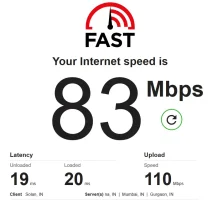
Netplus (AS133661) uses TATA, Airtel and Vodafone as their IP transit.



Service:-
The service is ought to be poor because the lco don't have the authority to change or alter ont or olt settings, all technical work is restricted to the netplus engineer (who didn't even knew how to change the LAN IP addresses of the ONT ). Even while installation i was the only one on that main fiber but was still getting -29dBm optical signal and the engineer didn't cared about it and after few days the LOS light started blinking 10-15 times a day. After complaining the engineer came after 3 days(knowing that the connection is being used for my business) and changed my connection to some other line and the signal was around -6dBm, but today its back to -27dBm. Also the downtime is very frequent (optical LOS). While writing this user experience the connection went down again!
). Even while installation i was the only one on that main fiber but was still getting -29dBm optical signal and the engineer didn't cared about it and after few days the LOS light started blinking 10-15 times a day. After complaining the engineer came after 3 days(knowing that the connection is being used for my business) and changed my connection to some other line and the signal was around -6dBm, but today its back to -27dBm. Also the downtime is very frequent (optical LOS). While writing this user experience the connection went down again!
The thing is i need help to decide whether to keep this connection or switch to Bsnl Fiber (launched here yesterday and the lco is very knowledgeable), ill be keeping my wireless connection active which soon will be upgraded to fiber but i need another connection for backup so either it will be netplus or Bsnl fiber.
Installation:-
One day got a call from my cable tv provider that they have started Netplus FTTH (AS133661) in my area, so after discussing i selected 1299 Plan which provided 150Mbps Unlimited and was told installation will be done in 2 days. But it took them 3 weeks for the installation (already a bad sign) and the reason for the same was that the LCO is only allowed to do the wiring part of the installation and the rest i.e. modem configuration will be done by the netplus engineer himself who 3 weeks to visit my place. Installation charges were Rs.3000/- and they gave a zte f660 GPON ont but as i knew the LCO i told him i wont be paying the installation until i test the service for around 1 week or so which he agreed.
IP Addresses:-
Netplus doesn't provide public IP addresses and hence its CGNAT but the main IP address keeps changing every day or two. I was not used to this as in my previous wireless connection i had static ip address without any extra charges. Also no IPv6 here.
Speeds:-
This is where I didnt like this ISP much. Speeds on local servers is okay okay but as soon as I download or test speed on international servers there is a big dip in speeds and pings are also not that great,even my wireless isp gives better pings and consistent speeds all around according to the plan. I get 100-120Mbps on local servers which is not that great as i have a 150Mbps connection (or am I asking too much). The netplus engineer also told that de have removed their servers from speedtest.net hence low speeds and they recommend speedtest.net.in to test speeds.
On Speedtest.net




Servers- Netplus Ludhiana, Airtel Delhi, Tata Sky Broadband Mumbai, ACT Chennai.
Now some international Servers



Servers- Singtel Singapore, GTT London, New York AT&T
Fast.com
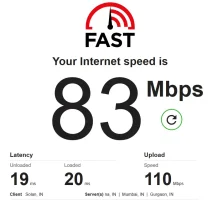
Netplus (AS133661) uses TATA, Airtel and Vodafone as their IP transit.
Service:-
The service is ought to be poor because the lco don't have the authority to change or alter ont or olt settings, all technical work is restricted to the netplus engineer (who didn't even knew how to change the LAN IP addresses of the ONT
The thing is i need help to decide whether to keep this connection or switch to Bsnl Fiber (launched here yesterday and the lco is very knowledgeable), ill be keeping my wireless connection active which soon will be upgraded to fiber but i need another connection for backup so either it will be netplus or Bsnl fiber.
