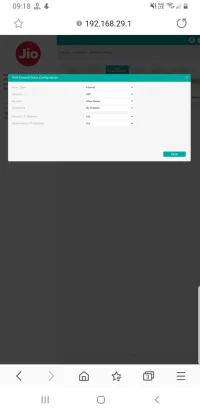The JioFiber router web interface presents option for port forwarding however it does not work in practice.
The page accepts and saves all the configuration changes you do. Yet you won't be able to connect to the port from outside.
The router also has a DMZ and UPnP options and those do not work either.
Customer care is unable to help ("We have no information about this at the moment")
The IP address as seen from outside is different than what the router shows as its WAN IP. So the router is not directly exposed to the internet. It is behind a NAT/Firewall.
The IP the router sees is 100.XX.XX.XX
IP as seen by sites like whatismyip.com is 49.XX.XX.XX
As far as I know 100.XX.XX.XX is a public IP but trying to access that IP from outside does not work either. So the router is sitting behind a firewall.
This is a major limitation if you want to run any kind of server. So developers and gamers beware.
If you want to make your DVR internet accessible, you can't.
With JioFi (dongle) you could use internet accessible IPv6 address to eliminate need of port forwarding but the Jio Fiber router only allocates local IPv6 addresses. Even if IPv6 worked like JioFi, it would not solve problem for IPv4 connections. So there is no alternative at the moment. You can use a VPN, but it slows you down and has other limitations.
I was planning to discontinue my old ISP but due to this limitation, I might have to discontinue JioFiber instead.
The page accepts and saves all the configuration changes you do. Yet you won't be able to connect to the port from outside.
The router also has a DMZ and UPnP options and those do not work either.
Customer care is unable to help ("We have no information about this at the moment")
The IP address as seen from outside is different than what the router shows as its WAN IP. So the router is not directly exposed to the internet. It is behind a NAT/Firewall.
The IP the router sees is 100.XX.XX.XX
IP as seen by sites like whatismyip.com is 49.XX.XX.XX
As far as I know 100.XX.XX.XX is a public IP but trying to access that IP from outside does not work either. So the router is sitting behind a firewall.
This is a major limitation if you want to run any kind of server. So developers and gamers beware.
If you want to make your DVR internet accessible, you can't.
With JioFi (dongle) you could use internet accessible IPv6 address to eliminate need of port forwarding but the Jio Fiber router only allocates local IPv6 addresses. Even if IPv6 worked like JioFi, it would not solve problem for IPv4 connections. So there is no alternative at the moment. You can use a VPN, but it slows you down and has other limitations.
I was planning to discontinue my old ISP but due to this limitation, I might have to discontinue JioFiber instead.
Last edited: