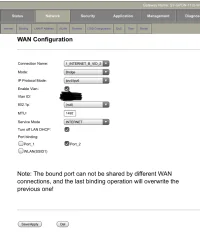I have changed my plan from 50mbps to 100mbps. But for some reason I was not getting full speed, so I contacted LCO. He said there was no issue on my end and has been unable to understand issue for a week now. I thought it has something to do with low link speed( all devices were at 72mbps even though router says 300mbps).
So, I asked the LCO to change the router in case it is a problem with the router. He brought two routers, one single band and one dual. He tested the single band and still, low link speed, and actual speed around 40mbps. Then he put up the 5Ghz router. Similar issue. Link speed was even less at 2.4Ghz band (65mbps) while it worked perfectly fine on 5Ghz(link speed was 390mbps). Even he was unable to understand why. I still think it's an issue with the shitty obscure routers they provide. So I want to buy my own router and modem. If you are wondering why I simply won't use the 5Ghz, it's because they are charging extra for no reason even though it's an issue on their end and will be a waste of money. Moreover, the router has very bad range, can't even penetrate a single wall properly. If you have any good routers and modems (Total cost of around 4000) or any suggestions for a fix, please tell. I have tried almost everything such as 40Mhz, security WPA2 only, complete reset. Nothing seems to work.
So, I asked the LCO to change the router in case it is a problem with the router. He brought two routers, one single band and one dual. He tested the single band and still, low link speed, and actual speed around 40mbps. Then he put up the 5Ghz router. Similar issue. Link speed was even less at 2.4Ghz band (65mbps) while it worked perfectly fine on 5Ghz(link speed was 390mbps). Even he was unable to understand why. I still think it's an issue with the shitty obscure routers they provide. So I want to buy my own router and modem. If you are wondering why I simply won't use the 5Ghz, it's because they are charging extra for no reason even though it's an issue on their end and will be a waste of money. Moreover, the router has very bad range, can't even penetrate a single wall properly. If you have any good routers and modems (Total cost of around 4000) or any suggestions for a fix, please tell. I have tried almost everything such as 40Mhz, security WPA2 only, complete reset. Nothing seems to work.