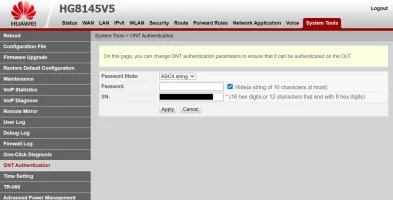The latency drastically improved with Lucknow Ookla, which means the service is being provided from Lucknow
The Nokia router is indeed bad, perhaps that's the reason you have uneven upload speeds. If you have your own Wifi Router, I suggest, please use that. I also have Nokia at home and I don't use its Wifi. Infact I use it in bridge mode
The Nokia router is indeed bad, perhaps that's the reason you have uneven upload speeds. If you have your own Wifi Router, I suggest, please use that. I also have Nokia at home and I don't use its Wifi. Infact I use it in bridge mode