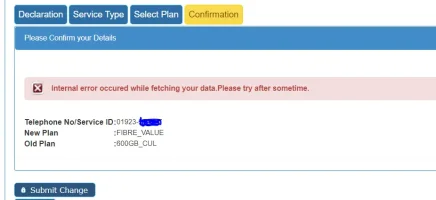BSNL is launching 4 new plans as follows 30Mbps@449, 100Mbps@799, 200Mbps@999, 300Mbps@1499. I don't know anything about FUP at the moment.
Source
Fibre Basic | Fibre Value | Fibre Premium | Fibre Ultra | |
|---|---|---|---|---|
Speed | 30Mbps | 100 Mbps | 200 Mbps | 300 Mbps |
OTT | Nil | Nil | Hotstar Premium | Hotstar Premium |
Monthly Charges | 449 | 799 | 999 | 1499 |
Source
Last edited by a moderator: