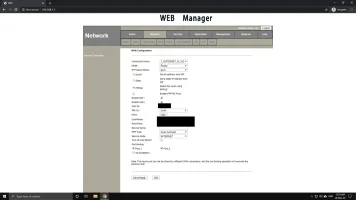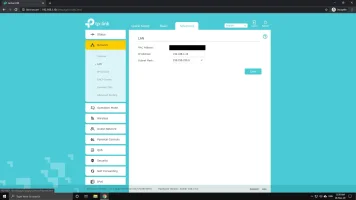varkey
I got banned!
@harshvkrm Could you pls show a pic of the device and/or the management UI screenshot as there are multiple models.
Regarding pt 3, that shows there is no ONT authentication at the OLT layer so you could potentially swap the ONT with another and it would still register with the OLT. However there can still be PPPoE mac binding.
Even in bridge mode, VLAN should be enabled and appropriate id entered.
That should work if there is no PPPoE mac binding. I'd just restart both devices after making all changes just to start from a clean state.
Regarding pt 3, that shows there is no ONT authentication at the OLT layer so you could potentially swap the ONT with another and it would still register with the OLT. However there can still be PPPoE mac binding.
Even in bridge mode, VLAN should be enabled and appropriate id entered.
That should work if there is no PPPoE mac binding. I'd just restart both devices after making all changes just to start from a clean state.